
Last updated on : October 22nd, 2021 by R Yadav
Welcome to our short guide on "How to Block Hulu Ads". If you have landed on this page clearly hints that you are a movie lover and loves to watch and stream online content on streaming platforms like Netflix, Hulu, Amazon Prime, IPTV, etc.
In countries like the USA, European countries, and Japan, Hulu has become the most popular choice to stream thousands of TV Shows, HULU originals, and Movies Anytime.
Hulu native site allows you to stream your favorite video online for Shows, Movies, TV series, etc. for free with fewer stuff ads or no interruption of ads but you have to only pay for apps subscription on Hulu.
But Hulu ads are sometimes annoying and lower your experience. Also, Ads, cab be a distracting element during the show.
Well, So. How to block or skip Hulu ads? What are the different working ways to block Ads on Hulu?
"Top Seven [7] effective ways to Block Hulu Ads": TechFeral
![How to Block Hulu Ads [5 Ways] [100% Working] How to Block Hulu Ads [7 Ways] [100% Working]](https://www.techferal.com/wp-content/uploads/2020/06/Best-5-Ways-To-Skip-Hulu-Ads.jpg)
The only solution to the above problem is that by blocking or skipping irritating ads on HULU, you can enjoy your shows ads free. There are hundreds of ways are available but only a few can work for you to keep all the annoying ads at bay.
Check out ways to block or skip annoying ads as mentioned below and enjoy your favorite TV show on Hulu without any interruption!.
Also Read: Top 7 Best Free VPNs for Android TV Box in 2020 Watch Hulu, Netflix un-censored
Are you in hurry, Here is the summary of best 7 ways to skip or block Hulu Ads:
Top 5 effective ways to Block Hulu Ads:
1. Adblock Plus: A free ad-blocking browser extension to block the Hulu and Youtube ads. It also helps to Block YouTube™ pop-ups, ads & fight malware!
2. Blokada: The only free and open-source best ad blocker App for Android and iOS devices with a lot of premium features like block annoying ads, trackers, malware, built-in VPN, and protect your privacy with just one click.
3. Enounce MySpeed: The Ad Skipper
4. Skip Hulu Ads by toggling two tabs
5. Page Refresh: Shorten the ad
6. Hulu Premium plans: Say No to annoying Ads
7.Web filtering: Block ads like a pro
Now we will discuss in detail all the best ways for disabling or blocking Hulu ads. Being a fan of Hulu if you loved to stream videos and favorite shows online then ads can be an annoying experience while you stream.
Do you always in search of the best ways to get rid of Hulu ads? From now on, you don’t need to feel any annoying experience while accessing Hulu. Please note down all 7 life-changing ways of how to block Hulu ads that you should apply.
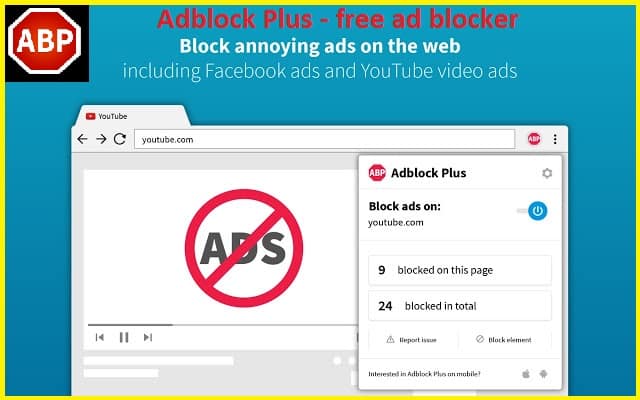
Adblock Plus - free ad blocker
Browser support: Chrome, Firefox, Safari, Opera, Internet Explorer, Microsoft Edge, Yandex Browser
Cost: FreePros:
=> Easily block ads, fight malware & pop-ups.
=> Works easily with YouTub & Hulu.
=> It supports the Acceptable Ads (AA).
=> Supports almost all web browsers across Windows OS, macOS.
Cons:
=> Some of the videos may not play if this plugin is active.
=> Some of the videos may not play if this plugin is active.
One of the best ways to solve your Hulu ads problem is by using an ad-blocking browser (Chrome and Firefox)extension. Adblock Plus is a free and open-source (GPLv3+) browser plugin which available for free on chrome web store.
Adblock helps to block any annoying ads displayed during the streaming of your favorite shows. Actually Adblock plus works by removing the ad with a blank screen. If you don’t mind seeing a blank screen on your browser or Andriod device, AdBlock Plus may be a good choice for you.
![TechFeral How to Block Hulu Ads [7 Ways] [100% Working] - TechFeral How to Block Hulu Ads [7 Ways] [100% Working] - TechFeral](https://www.techferal.com/wp-content/uploads/2020/06/BlokADA-Block-Hulu-Ads.jpg)
Blokada Slim Adblock - No Ads, better battery
Browser support: Andriod and iOS.
Cost: FreePros:
=> Easily block ads throughout all apps (Hulu, Youtube), fight malware & pop-ups.
=> Blocks adult, gambling websites, malicious websites.
=> Totally free and open source.
=> Built-in VPN and DNS based interception (VPN mode).
Cons:
=> A Few times it lags in terms of performance.
Nowadays, flagship smartphones are coming with a screen size comparable to tablet size, People who like prefers to watch their favorite TV shows, web series, and movies on Hulu APP from their phones and tablets.
Blokada is a free and open-source ad blocker App both Android and iOS smartphones, tablets, and other devices. It basically helps your smartphones to block ads on the screen when you are streaming shows on Hulu.
There are many other adblocking apps are available on Google Playstore or Apple AppStore but the Blokada app is considered one of the effective ways of blocking ads on your ios or Andriod device.
You have to just install on Android phones and say Goodbye ads on Hulu.
"Please note: The full-featured version, due to Google's business model, isn't allowed on Google Play. Hence, the version available on the Play Store only allows for changing the DNS service."
To download full version click on the download button given below
Lets try the Blokada for free:
By using "Enounce MySpeed", we can also block Hulu ads. Actually technically speaking, the software does not block the ads but speed up video ads to that you can skip any irritating ads.
Enounce MySpeed is a tool specially develops for speeding (Speed up & Slow down video) that people can use to block ads on Hulu.
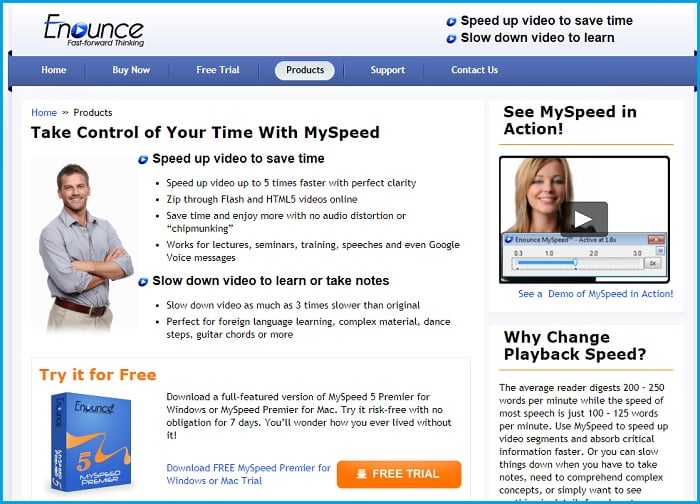
However, this is a paid option but by paying only $29.99 you can use all its features including Speeding up video up, Slow down the video, Zip through Flash and HTML5 videos, etc. But, with a moneyback guarantee of 7 days trial pack, you can try the app to get rid of all Hulu ads.
This method is a little bit tricky but worked effectively against Hulu ads. The method is:
a) You have to open two tabs in the browser and stream the same Hulu shows or movies on both tabs.
b) Mute the second tab and fast forward the show to the 1st ad marker (it is easily visible in a different color on stream bar).
c) Open the first tab and watch your favorite shows and movies.When the ad starts to play on the first tab, mute it and go to the second tab.
d) Go back to the point where you were interrupted and start watching from that point. The second tab may have already played the ads, thus you would be watching from the point where the ad finished.
It is basically toggling between two tabs and if you don't mind these above steps it can be a pretty effective method free of cost to avoid ads on Hulu.
If you are among the people who don't like any additional extension or plugin to block ads on Hulu?
This method is a more practical and effective way to get rid of Hulu ads. It works by simply refreshing the program page on HULU and it will shorten the ads. Actually, ads on Hulu will not be blocked or skipped but it will definitely make the duration of the ad very short and you need not wait for a long time to watch their favorite shows.
The ads served on the Hulu platform are of varying lengths and some are 4-5 minutes long which is very annoying and irritating.
By refreshing the page, you will not be forced to watch the entire advertisement.
If you prefer to watch and enjoy your favorite Hulu shows and movies without interruption/ ads, then the Hulu premium version may be a good option.
The Hulu premium version will eliminate add popup while streaming your favorite shows and movies. Besides, Hulu Plus also provides you a wide array of services Live TV, Award-winning original series, movies, documentaries, Cartoon shows for kids, etc.
![TechFeral How to Block Hulu Ads [7 Ways] [100% Working] - TechFeral How to Block Hulu Ads [7 Ways] [100% Working] - TechFeral](https://www.techferal.com/wp-content/uploads/2020/07/Hulu-no-ads-Block-Hulu-ads.jpg)
Hulu Premium (No Ads) plan starts at $11.99 per month and Hulu (No Ads) + Live TV Plan for $60.99/month.
Considering the services offered, the Hulu premium price is reasonable and worth it as it gives access to premium versions no ads from Hulu.
In this method of web filtering, we will be blocking all types of online ads including Huld ads on your network level and devices.
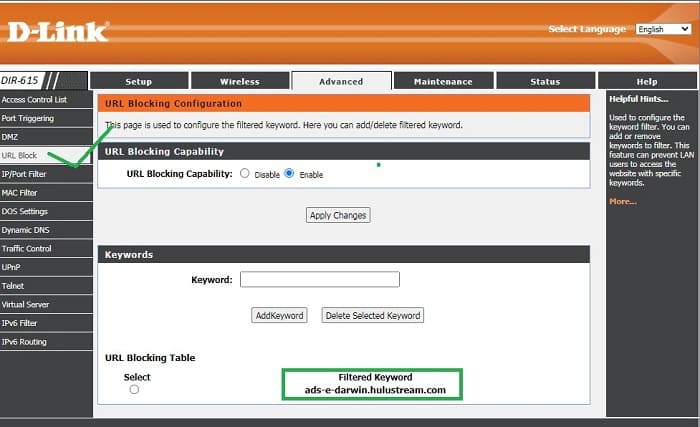
To block all Hulu ads with the help of web filtering you need access router control management. Then go to Access /Parental control and follow the steps given below:
1. Connect your device smartphone or PC to a Wi-Fi router.
2. Open a new tab on the browser and enter the IP Address 192.168.0.1 to open the admin console.
Note: *The IP address of the router varies depending on the make/brand. so please check and then enter it.
3. Search the URL block /web filtering option.
Note: *It may be available in the Advance option.
4. Add the URL "ads-e-darwin.Hulustream.com".
5. Click the Apply button and restart the router.
Congratulation, the URL "ads-e-darwin.Hulustream.com" which is responsible for the ads in Hulu has been blocked on the network level. All the ads on Hulu will be blocked and on your all devices and enjoy the shows and movies without seeing the irritating ads.
There are multiple ways of blocking ads or skipping ads on Hulu. The methods mentioned above will allow you to enjoy Hulu show users can apply in order to get rid of ads.
Read Also: Top 7 Best Free VPNs for Android TV Box
The solution is that you have to opt for either premium Hulu Plus subscription or download 3rd party applications and plugins. But as the content is published, we Techferal support for readers to go with a premium subscription to enjoy ads-free shows and movies online.
In the end, I am sure that you find the right solution to annoying Hulu ads. Please comment about which method do you like to block Hulu ads?
If you have any quires on the above methods or ways to "How to block Hulu ads?". Please share the post and article with your friends.
Ans: Below are the best ways of blocking Hulu ads:
1. Adblock Plus: A free 3rd party ad-blocking browser plugin.
2. Blokada: Best free and open-source best ad blocker App for iOS devices and Android.
3. Enounce MySpeed: The Ad Skipper
4. Skip Hulu Ads by toggling two tabs
5. Page Refresh: Shorten the ad
6. Web filtering: Block ads like a pro
7. Hulu Premium plans: Say No to annoying Ads
Ans: You can use any free adblocker extension like Adblock Plus or free open sources apps like Blokada or Web filtering techniques to get rid of Hulu ads for free.
Ans: Third-party browser extension "Adblock Plus" works effectively against Hulu ads and allows you to enjoy Hulu shows for free of Advertising.
Read Next: How to Watch Hindi Movies Online for free in HD quality 2020
Now I can block ads on Hulu easily..
Greate ways to unblock Hulu ads.
What's up, just wanted to mention, I liked this post. It was
helpful. Keep on posting!
Thanks for sharing valuable information.
Very nice post. I just stumbled upon your weblog and wished to mention that I have truly enjoyed surfing around your weblog posts. After all I’ll be subscribing for your feed and I am hoping you write again soon!