
Last updated on : April 16th, 2020 by R Yadav
Hello Readers! are you want to delete your Whatsapp Group due to personal, business, or legal reasons or are your group chat becomes too much?. You have come to the right place.
Let me welcome you to our complete guide "How To Delete Whatsapp Group: A Step-by-Step Complete Guide!", on how to delete WhatsApp Group permanently.
[With the term "permanently" we mean that once a WhatsApp group is deleted, it cannot be recovered under any circumstances.]
WhatsApp Messenger is one of the best and most convenient personal messaging applications of the world. Thanks to its many useful features, creating groups and sending mass messages is very useful, especially for sellers and promoters.

But some times, WhatsApp groups can be nasty or useful depending on how a group that you are part of is communicating and using the WhatsApp group. Some groups are very useful and it makes good sense to continue as a group member. However, the groups that are annoying need to be muted immediately. And if it's possible, you can delete the group also without any trouble.
How do you delete a WhatsApp group? It is not as easy as pressing the delete button. But don't worry! We will clear all your confusions regarding deleting a WhatsApp group in this post.
Whether you are just a member or an administrator, at the end of the post you will know how to permanently delete a group.
As an admin, WhatsApp authorizes you (being Admin) to delete the group from its existence but there is a catch you can permanently delete it so when nobody interacts in it. However, WhatsApp doesn’t feature a direct option to execute the task.
If other members exit the group including You, will simply be no longer be a participant but the group will still exist. In case, there are multiple admins, the admin rights will remain with any of the remaining users/ admin.
However, if you are the sole admin of the group, WhatsApp will randomly make somebody else the admin.
Well, there are two ways of deleting a WhatsApp Group are currently available and works like a charm which will help achieve your goal.
How to use WhatsApp on PC, desktop or tablet 2020
In general, to delete a WhatsApp group, you must have administrator rights and access to that particular group. Being an administrator, you can easily delete the group.
Although that group will only be removed from your device and you will no longer be able to view the messages and other media from that group on your device. So to delete a WhatsApp group only from your device, please follow the steps as mentioned below.
Step 1: Open your WhatsApp account.
Step 2: Go to the target group you want to delete.
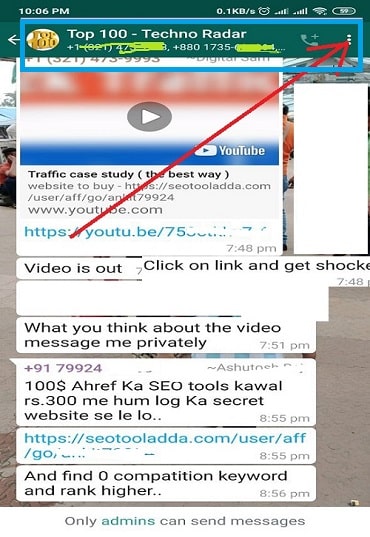
Step 3:Tap the [...] option in the top corner as indicated in the image above and all the details related to the group.
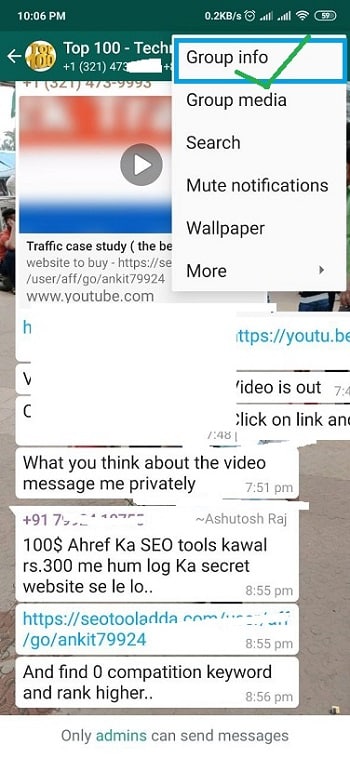
Step 4: Tap on " Group Info" and Simply scroll down to find the "Exit Group" option.
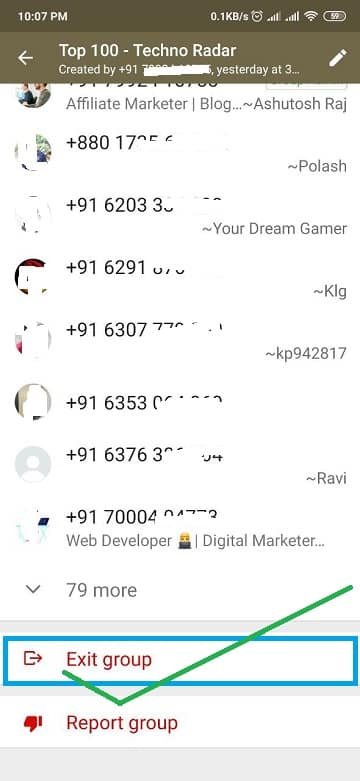
Step 5:A pop-up window will appear to confirm your "Exit" from the group.
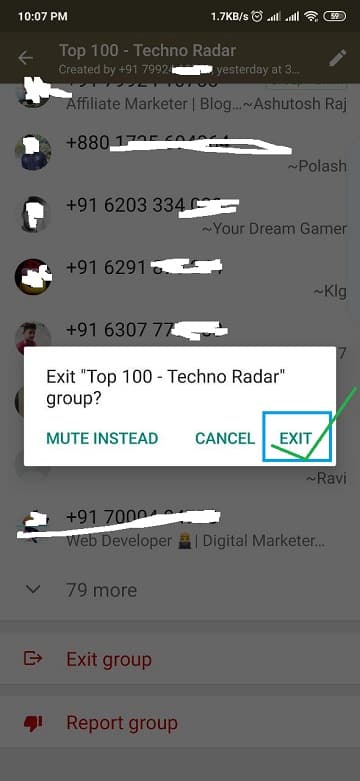
Step 6: Again, tap "Exit" and you will no longer be a member of that group.
Step 7: Although you will not be a member of the group, the group will not stop appearing in your chat history.
Step 8: To delete a group, once again visit the group information window.
Step 9: Scroll down to find the "Delete Group" option. Tap it and Finish!
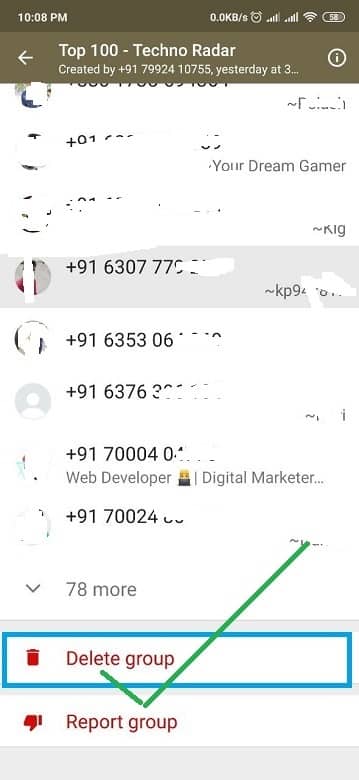
Step 10:The group will disappear from your chat history. Congratulations! You successfully deleted the target WhatsApp group.
In this way, you can remove unwanted groups from your smartphone and tablet. Once you delete the group in the manner suggested above, you will not receive any messages or media from that group. The other group members will receive a notification that you have left the group.
An administrator always has the authority to delete a WhatsApp group created by him or that has been authorized by other administrators. If an administrator deletes the group, it ceases for all its members and participants.
This means that when an administrator deletes the group, other members cannot interact even if they don't leave the group.
To delete any WhatsApp account permanently as an admin, follow the steps below:
Step1: Open your WhatsApp account.
Step2: Go to the target group that you want to delete.
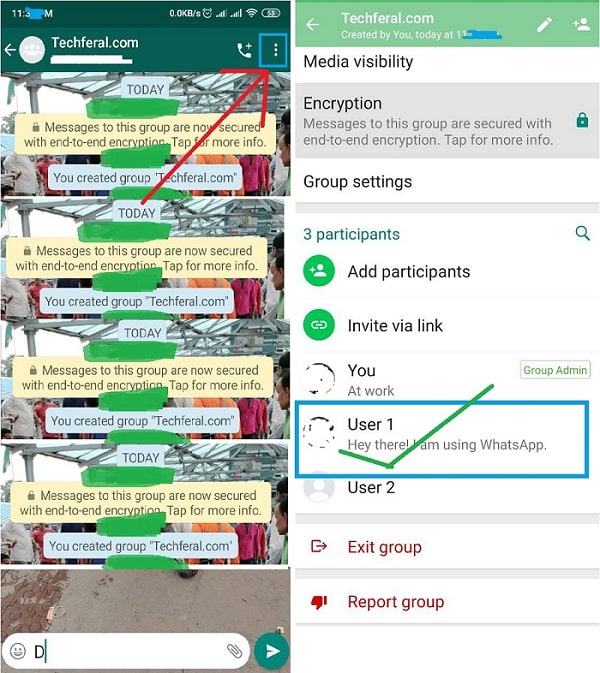
Step 3: Tap the group name.
Step 4: You will see the entire list of all group members.
Step 5:Using your administrator rights, remove all members/ users from the target group.
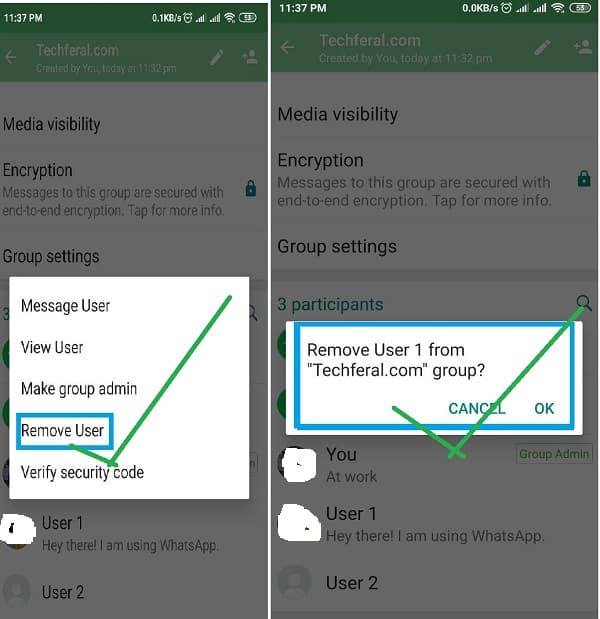
Step 6: After deleting all members, click on the option "Exit group".
Step 7: Then, the option "Delete group" appears.
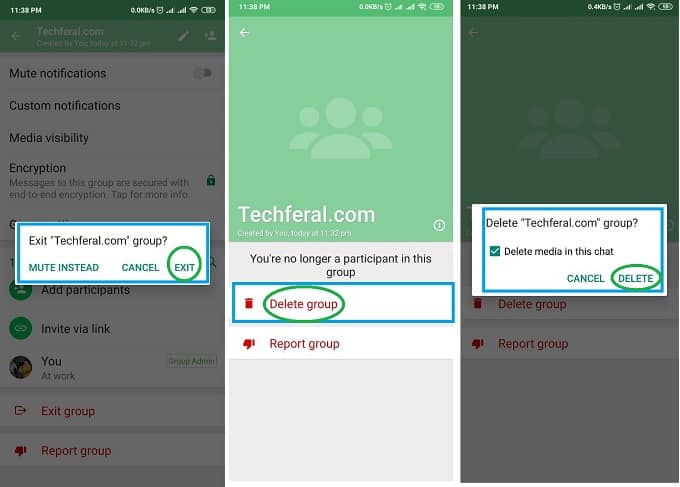
Step 7: Press the "Delete" button.
Step 8:And that's it for removing any WhatsApp group permanently when you are an administrator. This works uniformly on all platforms, including iPhone and Android.
Obviously, A WhatsApp group is a great platform for a source of fun, entertainment, and information, but it becomes a headache to receive messages over and over again that lead to distraction and ultimately cause irritation.
The best way to get out of such groups is to remove them permanently. Here we have covered all possible circumstances in which one wants to delete their WhatsApp group. Please let us know if any of your questions. We will contact you or reply with the best possible resolution. Keep visiting our blog for more information.
Q1. How a group member Can Delete the entire WhatsApp Group permanently?
Ans. No!. A group member whos is not an admin has no right to deleted a group.
Q2. How can I delete a WhatsApp group I created?
Ans. To delete a WhatsApp group you have created :
1. Dismiss multiple admins simultaneously by selecting Click Group Settings, Edit group admins, Uncheck all the admins you want to dismiss, click the green checkmark when you're finished.
2. Scroll down to the bottom and find delete options here.
3. Select and confirm. If you still don't find the answer please comment in the comment section given below.
Next article: How to delete Spotify account? [2020- 100% Working]
Source: WhatsApp |