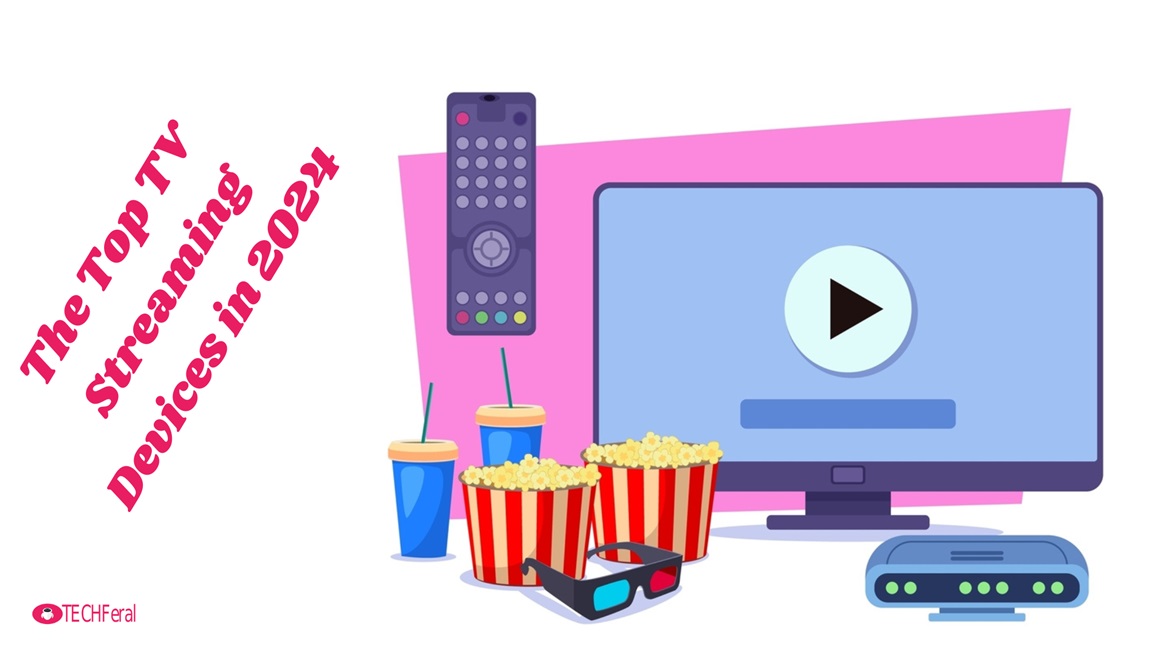
Last updated on : October 17th, 2024 by R Yadav
If your family member likes smart gadgets or loves watching shows online, we've covered you with great gift ideas mentioned earlier. However, a more in-depth dive into the best TV streaming devices on the market is needed. There are significant differences between Amazon Fire TV Stick, Apple TV, Roku, and Google Chromecast. With these devices, you can download many apps and watch your favorite stuff online.
Additionally, you can project that directly from your laptop or phone. Nevertheless, streaming media devices also have undeniable experience. That is, they differ from each other. The pros and cons are listed below. You can also glance at the key features later in the document.
| Device name | Pros | Cons | Key features |
| Amazon Fire TV Stick | Affordable option, Voice remote, Wide range of apps, Supports 4K streaming, Alexa integration. | Cluttered interface, Ads on the home screen. | Voice remote with Alexa, 4K streaming support, Vast app library, Affordable price. |
| Apple TV | High-quality streaming, App Store access, Integration with Apple devices, 4K HDR support, Siri voice control. | Higher price, Apple ecosystem dependence, Limited app selection. | Apple device integration, App Store access, Siri voice control, 4K HDR support. |
| Roku | Wide app selection, Affordable pricing, Intuitive interface, 4K HDR support, and Cross-platform search. | Basic voice search, Limited smart home integration, Remote build quality. | Extensive app library, Affordable pricing, Cross-platform search, 4K HDR support. |
| Google Chromecast | Affordable, App compatibility, Easy setup, Google Assistant integration, 4K HDR support | Reliance on mobile devices, Limited onboard storage, No physical remote. | Casting from mobile devices, 4K HDR support, App compatibility, and Google Assistant integration. |
Conduct thorough reviews on top tech sites such as Techradar and CNET to learn more about each device. In addition, it would be great if you could quote the opinion of our in-house streaming testing team! They spend days and nights streaming on all possible devices, searching for bugs and improvements.
Above, we listed the strengths and drawbacks. However, we also intend to show the outstanding benefits of this product (which unexpectedly could top the list of the best TV streaming devices).
Now, let’s move ahead. We are lucky to know ours with the help of devices.
TV standards (for instance, Nvidia Shield, Apple TV, Amazon Fire TV Cube) are more robust and require more space around the TV than an RCX. However, they mean more memory (like movies, TV shows, and games) that can be pre-installed on the device. Moreover, along with it, they will have their remote.
They bring more choices in terms of the layout of cabins and ports. While they need a power supply, they do not need a connection to a wall socket with a limited power source and wires. While the Tesla Model S has no such problems, other electric cars suffer from the other end and must be plugged in.
These streaming media sticks may be small and fit in the palm or your pocket. They can easily be added to your TV using an HDMI port, which would not require any other power or cables. To function normally, they would need to be wireless (connection to the internet using Wi-Fi is more convenient than a hard cable).
The first difference is that they are more limited on the physical side. The second one is that they have a simpler and more user-friendly interface. They won't have additional slots to connect hard drives or laptops on the back panel. They are stupendous and a pure explosion, too!
Please keep in mind that your mileage may vary. The current HD versions are also offered as Fire Stick and Roku alternatives. 4K has become the standard for TVs, and HDR/HDR10+ (and also Dolby Vision), which feature better contrast and brightness, are the latest trends.
Now, Apple TV and Amazon Fire TV Stick 4K Max also have Wi-Fi 6, which has the same speed as Wi-Fi 5 and is six times faster than Wi-Fi 5. The data will be pertinent only to the people who want it and will simultaneously be released for each audience segment.
Connecting a VPN to your smart TV or streaming device offers several advantages. Secure access to the shows and movies on a VPN allows unlimited ISP throttling. VPN ensures your location but also allows you to modify your current location to any of the 78+ countries across the globe to watch your favorite shows online.
Smart TVs and Android TV software devices, including Fire TV Stick, can download the ExtremeVPN app directly. So, in case of any changes, you still have your VPN protection.
Sometimes, Smart TVs from other producers and media players, such as Roku, gaming consoles, and Apple TV, cannot execute VPN software. However, you can always watch content with ExtremeVPN’s MediaStreamer or by setting up a VPN on a router.
You can connect any device, such as your phone, computer, or tablet, to a VPN-enabled router. It allows you to enjoy the full protection of a secure, unthrottled network. You can easily change locations with just a few taps or clicks. The best thing about this is that there won’t be any limit on connected devices (unlike the usual connecting of up to four devices).
ExtremeVPN Aircove is the first Wi-Fi router that incorporates VPN security into the router as an extra (priced additionally). It’s also a very easy setup and is great for broadcasters. Moreover, you can stream movies in 4K HD on numerous screens and link to five VPN locations simultaneously.
Aircove not only streams but also provides whole-house protection for each device in your home, whether it is a smartphone, appliance, or other device. Have you ever given a present to someone to guarantee a certain outcome?
Our testers team suggest for TV streaming device is…
It may shock you since it’s the priciest choice in the market and is incompatible with the ExtremeVPN app. However, it’s a piece of cake again with a router connection. Here are their reasons:
Read Next: TopX Casino: Daily Jackpots of ₹1,000,000 and Instant Withdrawals