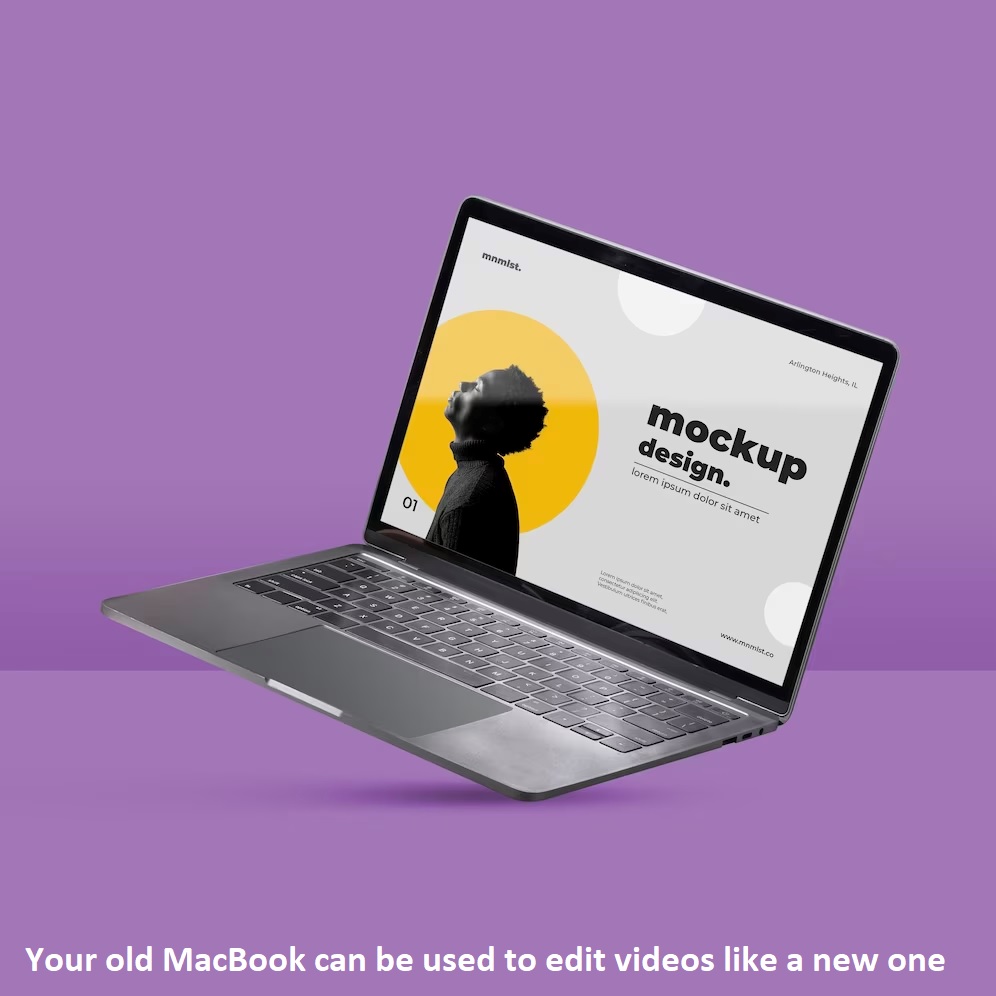
Last updated on : November 3rd, 2023 by R Yadav
Ah, the old MacBook! It’s seen better days, right? With the wear and tear of time, that once snappy and agile laptop might now take its sweet time opening up applications. But just because it's old doesn’t mean it’s outdated, especially when it comes to video editing. And today, we’ll dive deep into how you can use it to craft stunning videos, just like you would on a brand-new machine.
Video editing for Mac has come a long way. If you were around during the early 2000s, you might recall the struggles of long rendering times, storage space limitations, and constant software crashes. Thankfully, those days are behind us. A surge of innovation has brought forth an array of tools and platforms, making video editing for Mac a seamless experience.
One such groundbreaking tool is Flixier. Its cloud-based structure means that all the heavy lifting isn’t done by your MacBook, but on the cloud. This means that even if your Mac isn’t the latest model, you can still edit like a pro without lags or crashes. This cloud-based magic ensures that video editing for Mac has never been easier or more accessible.
Have you ever tried running modern video editing software on an older machine? It’s akin to trying to fit a square peg in a round hole. But, with Flixier, you can break these barriers. Here’s why:
If you're hesitant about using your old MacBook for video editing because you've faced limitations with other software, it’s time to reconsider. Flixier is an ideal video editing tool for Mac users, especially those with older models. Here's how to get started:
In the world of technology, old doesn’t always mean obsolete. With tools like Flixier, your older MacBook can be a powerful ally in your video editing journey. The landscape of video editing for Mac has evolved, making it more inclusive and accessible for everyone, regardless of their device's age.
Whether you're creating content for your YouTube channel, crafting marketing videos, or just experimenting with home videos, Flixier offers a seamless experience. So, dust off that old MacBook and rediscover its potential. With the right tools, you can create magic.